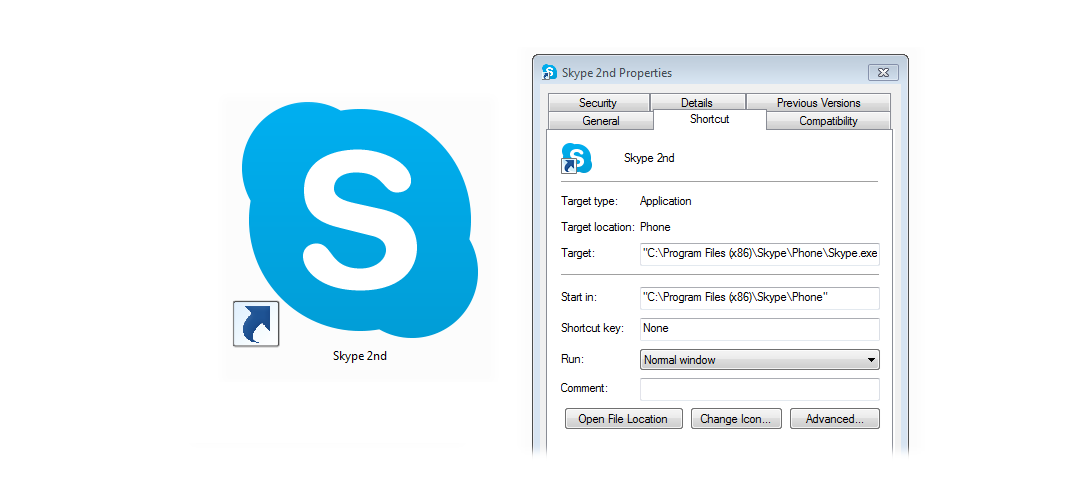Problem: You need more then one Skype account open at the same time.
Solution: Fix it. Follow these steps.
Note: (Change the Red Text to your Preference)
First Right Click where you want a shortcut to your 2nd Skype, Then…
1. Select New, then click Shortcut.
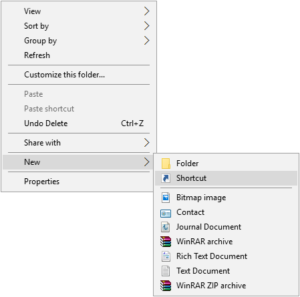
2. Type in the following. (This is where your Skype is installed.)
“C:\Program Files (x86)\Skype\Phone\Skype.exe”/secondary
Click Next.
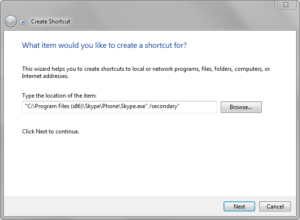
3. Type in the name of the shortcut. | used the following name.
Skype (2nd)
Click Finish.
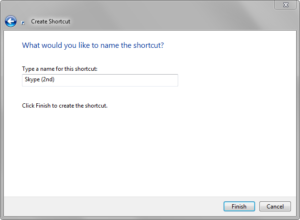
4. Double click on your new shortcut.

Congratulations! You can now have two different Skype account active at the same time.